New to AcademicProductivity.com?
Here are a few posts that other readers recommend you check out:
[dismiss]
This could be a blessing.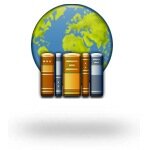 There are occasions where you (or your organization) have a lot of content in word files that would be better off in some form of collaborative/searchable repository. Wikis are very handy in these cases. However, it takes quite a lot of footwork to reformat all tables, headings etc to wiki parlance. This plugin for openOffice takes care of it.
There are occasions where you (or your organization) have a lot of content in word files that would be better off in some form of collaborative/searchable repository. Wikis are very handy in these cases. However, it takes quite a lot of footwork to reformat all tables, headings etc to wiki parlance. This plugin for openOffice takes care of it.
Some people have chosen a wiki for their scientific homepage (Dario posted a tutorial in How to run an invisible wiki). I have considered it myself, although I’m more inclined to use a wordpress blog (post on how to set it up to maximize google scholar’s chance of getting your pubs coming soon!). One of the advantages of a blog over a wiki is that one can use a very good WYSIWYYG tool, windows live writer. Unfortunately only for windows. Now, this advantage is gone: one could reasonably set up and update without having to ftp files around or use crappy editors that come built-in with most wikis.
If you enjoyed this post, make sure you !
[how to cite this post]
[hide]
AMA citation:
Quesada J. Convert .doc files to wikis in a WYSIWYG way: OpenOffice.org extension for MediaWiki. Academic Productivity. 2009. Available at: https://academicproductivity.com/2009/convert-doc-files-to-wikis-in-a-wysiwyg-way-openofficeorg-extension-for-mediawiki/. Accessed July 2, 2011.
APA citation:
Quesada, Jose. (2009). Convert .doc files to wikis in a WYSIWYG way: OpenOffice.org extension for MediaWiki. Retrieved July 2, 2011, from Academic Productivity Web site: https://academicproductivity.com/2009/convert-doc-files-to-wikis-in-a-wysiwyg-way-openofficeorg-extension-for-mediawiki/
Chicago citation:
Quesada, Jose. 2009. Convert .doc files to wikis in a WYSIWYG way: OpenOffice.org extension for MediaWiki. Academic Productivity. https://academicproductivity.com/2009/convert-doc-files-to-wikis-in-a-wysiwyg-way-openofficeorg-extension-for-mediawiki/ (accessed July 2, 2011).
Harvard citation:
Quesada, J 2009, Convert .doc files to wikis in a WYSIWYG way: OpenOffice.org extension for MediaWiki, Academic Productivity. Retrieved July 2, 2011, from
MLA citation:
Quesada, Jose. "Convert .doc files to wikis in a WYSIWYG way: OpenOffice.org extension for MediaWiki." 12 Jun. 2009. Academic Productivity. Accessed 2 Jul. 2011.
This entry was posted on Friday, June 12th, 2009 at 10:59 am and is filed under FOSS, Social Media, Software, Web 2.0, Writing. You can follow any responses to this entry through the feed. You can leave a response, or trackback from your own site.
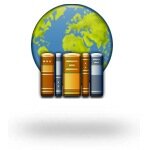 There are occasions where you (or your organization) have a lot of content in word files that would be better off in some form of collaborative/searchable repository. Wikis are very handy in these cases. However, it takes quite a lot of footwork to reformat all tables, headings etc to wiki parlance. This plugin for openOffice takes care of it.
There are occasions where you (or your organization) have a lot of content in word files that would be better off in some form of collaborative/searchable repository. Wikis are very handy in these cases. However, it takes quite a lot of footwork to reformat all tables, headings etc to wiki parlance. This plugin for openOffice takes care of it.
June 12th, 2009 at 2:51 pm
Those of you who are interested in converting content from a mundane format such as HTML to a variety of wiki markup dialects (not just MediaWiki’s) should check out David Iberri’s html2wiki.
July 14th, 2009 at 9:13 am
Thank you for this post. I work for a media production company. We use a lot of reference doc files stored in differing version folders. Very tedious. Converting them to wikis allow “collaborative knowledge” databases such as review materials, past spec sheets, etc grow to and track with client revisions and expectations. This might not only help us to train people but also create an ‘organic’ knowledgebase that grows with time. Thanks again!