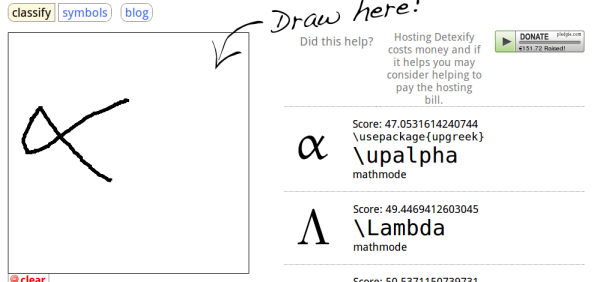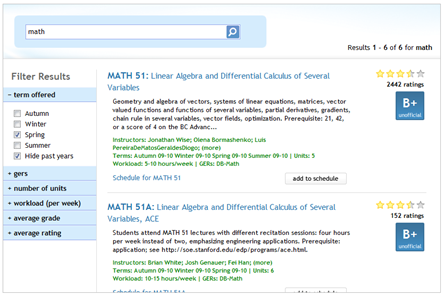When I started my DPhil, I set myself assignments in order to cover the lit review in easy bite-sized chunks. This worked pretty well but the collated material was scattered across different Word documents, which meant that I couldn’t look at everything at one glance or search the content.
However at about the same time, I also started free-writing to generate ideas. If you’re not familiar with the technique, it’s simply writing for a fixed amount of time without stopping. You don’t delete anything on the fly and just go, writing down anything that comes to mind until the timer sounds or your wrists cramp up, whichever comes first.
Instead of putting this writing into Word documents though, I decided to set up a local installation of the blogging engine Movable Type. In retrospect, I think this was probably just an excuse to play with blogging software but it turned out to be a good decision. I could add content from any computer with access to the server, the basic input form meant that I focused on content not style, and of course, I had all the blogging bells-and-whistles attached. Comments could be added at a later date, the information sorted and searched, shared with my supervisor and so on.
I’m not sure why I didn’t think of it at the time but I would now recommend combining the two ideas: use a blog to write your lit review. (I say “write”, but I really mean “draft”. The structure of blog writing is quite different from academic writing and besides, you’ll want to tidy up references, tables, etc. for the final version. But a blog post is still big enough to cover the bulk of the material and help you organize your thoughts.)
The final stumbling block of course is how to get the content out of the blogging engine and into a presentable format. Fortunately, there’s a script called WPTEX that will convert your WordPress blog into a LaTeX document. I found this software about six months ago and it does what it says on the tin: give it some basic details and it will parse all of your posts, tidying up the code and creating LaTeX source files which you can then compile as a standalone PDF book or for inclusion as part of your thesis.
The script’s not perfect and I can think of several improvements, particularly in the way that it converts URLs for paper presentation. But if you’re starting a PhD, I’d recommend giving it a go. A blog-sized lit review is a great way to manage this difficult task and of course, if you make the blog public, you can engage with the wider community in your field, getting feedback and maybe even making a bit of a name for yourself. Happy blogging!