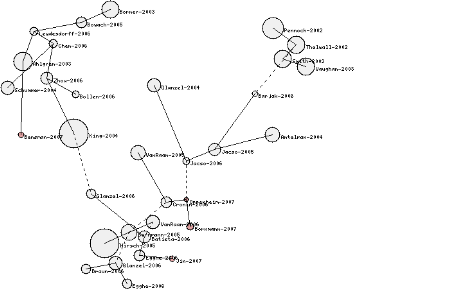July 9th, 2009 by dario
New to AcademicProductivity.com?
Here are a few posts that other readers recommend you check out:
[dismiss]
Springer launched yesterday a new service allowing users to search, browse, annotate and reuse scientific images from their huge database of publications.
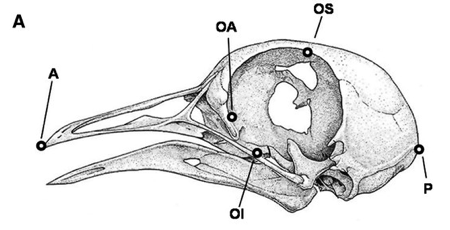
SpringerImages is a growing collection of scientific images that spans the scientific, technical and medical fields, including high-quality clinical images from images.MD. The continually updated collection – currently over 1.5 million images – gathers photos, graphs, histograms, figures, and tables, and is available to libraries and their patrons via a searchable online database. The SpringerImages interface enables users to search faster, more broadly and more accurately, through captions, keywords, context and more, even jumping from the image to the source article. Users can create personalized image “sets,” and can easily export images for use in their own presentations or lectures.
The service offers a range of potentially innovative features.
Read the rest of this entry »
Posted in Reference management, Resources, Search, Web 2.0 | 4 Comments » | 5782 views
July 7th, 2009 by dario
Wolfram Alpha, the brainchild of Stephen Wolfram (who allegedly put its company to work on this project for several years before its official launch in May this year), has been out for a while now and is probably no more making the headlines. The long list of examples on the frontpage, organised visually or by topic, proudly shows off what Alpha is capable of.  The natural language interface may still be a bit sloppy and some data may be flagrantly missing (how about a dump of the world’s scientific literature, Stephen?), but all in all it manages to live up to the promise of a universal tool to compute an impressive amount of factual knowledge. Alpha allows you, among other things, to:
The natural language interface may still be a bit sloppy and some data may be flagrantly missing (how about a dump of the world’s scientific literature, Stephen?), but all in all it manages to live up to the promise of a universal tool to compute an impressive amount of factual knowledge. Alpha allows you, among other things, to:
Depending on your field of expertise, Alpha is likely to provide a powerful combination of computational tools and relevant data sources to calculate virtually anything you might want to know about the universe.
Apart from technical use, though, I am curious to understand whether and how people will start using Alpha as a productivity tool and integrate it in their daily workflow.
Read the rest of this entry »
Posted in Computing tips, e-Science, Resources, Search | 7 Comments » | 6526 views
July 6th, 2009 by jose
We want anyone to be able to contribute to ap.com. One way to do this is to leave blog posts open (but with a review queue). We proposed this method here, but not many people seem to be making use of it.
queue). We proposed this method here, but not many people seem to be making use of it.
Maybe writing a blog post is too time consuming, and the barrier of entry is too high. An easy solution is microblogging: services like twitter let you share a tiny bit of something interesting you found (with a link), and anyone following you will receive it.
The thing with microblogging is that it doesn’t take much effort to share. Many people (including me) thought it was silly at first, but now it’s mainstream.
Since twitter provides you can find what people talk about right now. If you want to monitor a special topic, chances are someone came up with a unique way of identify the topic. A spontaneous way of organizing information outside the ‘follows’ structure emerged: the hashtag. These are terms that start with #, example: . We have set up for academicproductivity. If you have an idea, or read something outstanding that you would like to share with us, just tweet about it and add somewhere in the 140 characters. Your tweet then is easily found by anyone interested in the topic. We will display all tweets in our front page too.
I found myself sharing a lot of interesting stuff over twitter, and much more often than through a blog, so I have a good feeling about this.
Of course, you should keep sending ideas/suggestions/complaints using our email,
Posted in Announcements, Blog, e-Science, Social Media, Socializing, Web 2.0 | 3 Comments » | 6753 views
July 6th, 2009 by jose
Maybe I’m getting out of touch, but it’s only now that I found sciencewatch. It’s a service of Thomson Reuters (the makers of Web of Science) that collects and displays statistics on recent trends in science. Example: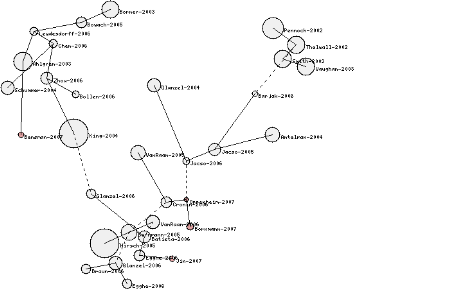
Aug 2008 – SCHOLARLY USE OF THE WORLD WIDE WEB – Research Front Map – ScienceWatch.com
This is a citation network that shows highly cited papers on WWW. Diameter relates to citation: the two bigger circles are the paper that proposed the Hirsch index, and King’s paper on the scientific impact of nations. Clicking on the circles provides details on the papers.
There are many other fronts:
-
Fast Breaking papers. These papers comprise the top 1% of papers in each field and each year
-
Top Topics selects the Research Fronts with the largest absolute increase in size in each of the 22 major fields covered by Essential Science Indicators
Worth keeping an eye on.
Posted in News, Reading, Reference management, Web 2.0 | 3 Comments » | 3961 views
June 30th, 2009 by jose
May, 2007, we had a post on using an autocompleter to improve writing speed/save keystrokes. I recommended intellicomplete, even though it was abandonware even then.
Moving to more modern OSs (I’m running windows server 2008 64-bit), it simply didn’t work anymore. Plus it never worked well with Firefox or thunderbird. Anyway, I’ve found a much better replacement: Comfort type. It was hard to find, because reading the site, it’s not clear that it can do this kind of job. Looks like this feature is just one more for the author… which is quite impressive since it costs $20, half of what intellicomplete costed.
The main advantages over intellicomplete are:
- Multi-language support. This is killer, you can switch quickly with a shortcut, and as it learns it places words in different dictionaries
- It works on More OSs and applications.
- It also gives typewriter-like auditive feedback, which somehow makes me write more. Subconsciously, my body knows that if you don’t get the typing sound, you must be doing something passive. It’s also helpful to let people on the phone with you know when you are typing (so they don’t think an intimidating silence just started)
- It detects caret on more applications. Not very well on Tunderbird/Frefox, but better than anything else I’ve tried
The problems I can see right now are:
- It doesn’t complete with tab; only numbers, or enter. Enter can be a bit of a pain. This doesn’t bother me much because my tab finger was getting too much work anyway.
- Sometimes is not as fast as I’d like. When it completes a word, you can see it going back and retype what you wanted.
- Sometimes it hangs, but resetting it works.
What is interesting about this application is that it replaces quite a few others. For me, it replaces: Keepass (or any Password Manager) because it has encryption, and Autohotkey (for some basic templates).
Important: it doesn’t work with java applications. Could be a deal breaker. It even works when I use skype.
Posted in Announcements, Software, Writing | 2 Comments » | 4267 views
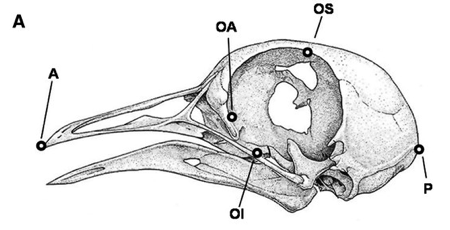

 queue). We proposed this method
queue). We proposed this method