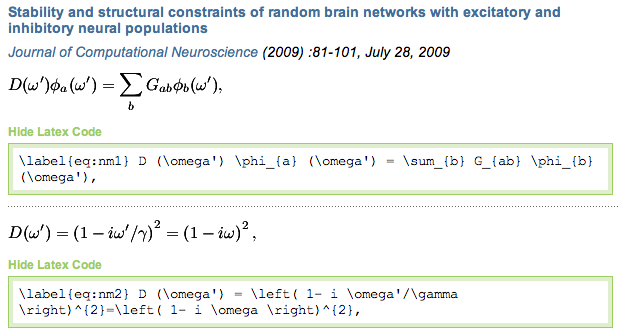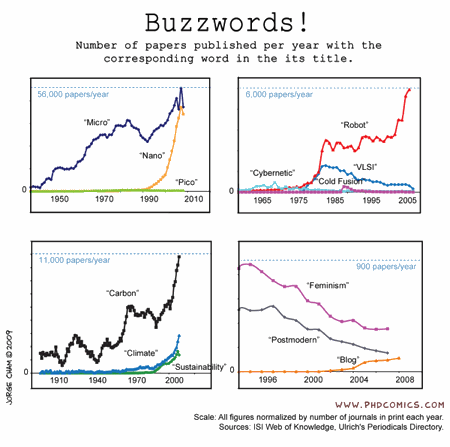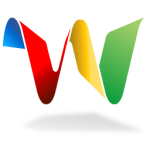January 29th, 2010 by Frank Bennett
New to AcademicProductivity.com?
Here are a few posts that other readers recommend you check out:
[dismiss]
Citation copy-editing is one of those deceptively small burdens that have a way of taking over the working day. If left untended, the task of tidying up casually scribbled references can snowball to crisis proportions as a submission deadline approaches. Similarly, when a submission to one publisher is unsuccessful, significant effort may be required to recast its citations in the format required by another. Collaboration outside of one’s own field can bring with it an unwelcome tangle of fresh style-guide quandaries to ponder and fight through. These are things that the machines, if they want to make themselves useful, should be doing for us.
There is plenty of collective experience in this line, and as fate would have it, there are also plenty of collective solutions. In the TeX/LaTeX world, authors and their editors can today choose between BibTeX and BibLaTeX — both of them excellent utilities — with the several variants of the former supported by no fewer than four separate versions of the BibTeX program. Users of WYSIWYG word processors can look to the bibliographic support built into Word or Open Office, or they can turn to an external solution such as EndNote ™, ProCite ™, Reference Manager ™, or more recently Zotero or Mendeley. Migrating data between these environments is a process fraught with uncertainty, but it is sometimes unavoidable when you need this kind of output, and it can only be produced on that kind of system …
Read the rest of this entry »
Posted in Computing tips, Early-adopter, FOSS, Reference management, Software, Web 2.0, Writing | 3 Comments » | 6496 views
January 24th, 2010 by dario
Springer announced last week the launch of LaTeXSearch.com, a free online service allowing users to search a huge database of LaTeX snippets from Springer journals and publications. This follows the launch of a similar service, a few months ago exposing Springer’s database of scientific images (which suggests a precise strategy on how to build Web services on top of content in their publication database).
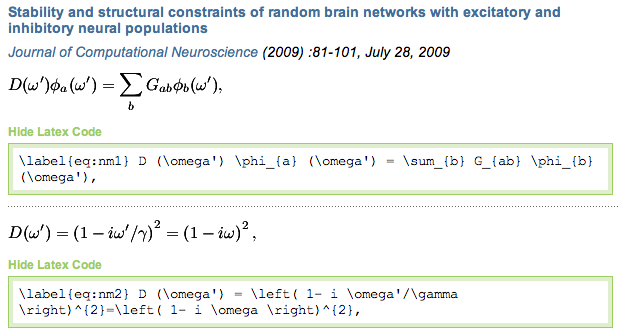
LaTeXSearch does what it promises, using similarity algorithms “to normalize and compare LaTeX strings so that, if similar equations are written slightly differently, the outputs are normalized and matched, granting you the broadest possible results set”. The only glitch is that snippets are not cached but generated on the fly, with the annoying result that it can take quite some time to display the rendered version of LaTeX formulas in search results.
Posted in Computing tips, e-Science, Resources, Search, Writing | 4 Comments » | 8981 views
January 12th, 2010 by james
The last week or two has seen some serious winter weather here in the UK. Schools have been cancelled, transport delayed, idiots arrested for driving on frozen canals, and all those other things you would typically associate with places like Canada, not the balmy UK. (No, on second thought, I take back that thing about the canals. We don’t do that in Canada, unless you count this).
Anyway, the weather’s meant that a lot of us have started 2010 by working from home. Timely as always, the Guardian published a small article with some helpful tips for those new to home working. As someone who has worked from home for the past two years, I’d say the basic advice is pretty sound and worth repeating here:
-
Have a work space. Prepare a clear work space so that you can mentally, if not physically, separate home and work life. If you have a spare room to use as a home office, great; if not, clear off the kitchen table and do your best.
-
Don’t forget to take regular breaks. It can sometimes feel like you need to prove constantly that you are at your desk working, but remember: it’s very rare that an entire workday at the office would be spent staring at your computer. So listen to the radio, go for a run, do whatever you like: it’s okay to take a break now and then.
-
Be clear about what you’re working on. This is mainly a due diligence tip for those who might not normally work from home and need to demonstrate that they haven’t been wasting their time. But it’s good general advice too. Even if you are a seasoned home worker, it’s always useful to clearly set out what you hope to accomplish during a day. This is especially important for long stretches of home work when it’s all too easy to procrastinate from day to day.
One of the interviewees in the article suggests that people “stick to the work pattern they adopt at the office” and this is a good take-away message. Home work really is like working from the office, with some pros and some cons. In the past, I thought there might be more pros, like listening to music or doing a bit of laundry, but most of the time that doesn’t work. You need to have enough discipline to avoid those distractions and focus on the job at hand. This can be difficult at first but ultimately, it’s worthwhile. Once you get used to the monastic life, you may actually find that you get more done at home as there is very little outside distraction (compared with an open-plan office).
Anyone else worked from home recently? What tips do you have?
Posted in Multitasking, Time management | No Comments » | 4013 views
November 20th, 2009 by dario
A glimpse at the hottest topics in scholarly literature according to PhdComics.
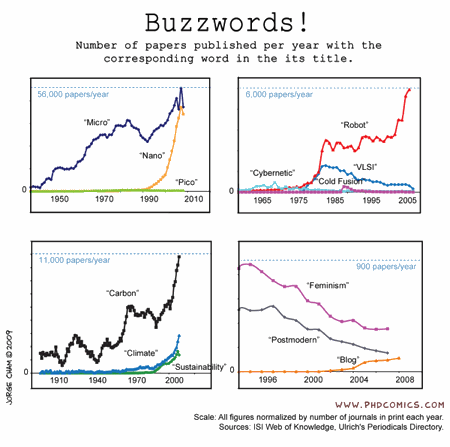
[via FlowingData]
Posted in Visualization | 3 Comments » | 7933 views
November 17th, 2009 by jose
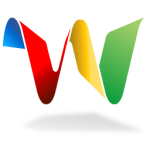
Peter Sefton wrote a series of posts on wave. He has published on Scholarly HTML so I read attentively what he has to say. What follows is some highlights of his posts, and my thinking about where things are going. There are at least four things that bother me about wave –as it is today:
1- It’s not really HTML
I thought that waves being XML documents would be a good thing because it’d separate content and formatting. But it seems that they made some strange decisions about how to represent formatting with “very tenuous relationship to HTML”. For example
While there is talk of ‘XML documents’ in the whitepapers etc, a wave document in the current implementation is apparently a series of lines of text. All formatting and what you might think of as structure, such as whether something is a heading or not, is considered an annotation.
Read the rest of this entry »
Posted in Announcements, Collaboration, Web 2.0, Writing | 7 Comments » | 6525 views